HL-3045CN
Preguntas frecuentes y Solución de problemas |

HL-3045CN
Fecha: 19/11/2012 ID: faq00000212_027
Colored lines across the page
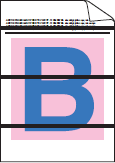
Please check the following points to solve the problem:
- The drum unit or toner cartridges may not be installed correctly. Re-install the drum unit and toner cartridges.
- Click here to see the details of how to install the drum unit.
- Click here to see the details of how to install the toner cartridges.
- The toner cartridge may be damaged. Put in a new toner cartridge as follow:
- Click here to print the chart. [345KB/ PDF]
- Compare your printed document with the printed chart to identify the color causing the problem.
- Replace the toner cartridge of the color. Click here to see the details of how to replace the toner cartridge.
- If the problem continues, the drum unit may be damaged. Put in a new drum unit of the color causing the problem. Click here to see the details of how to replace the drum unit.
Si necesita asistencia, contáctese con el servicio al cliente de Brother:
Comentarios sobre el contenido
Para ayudarnos a mejorar el soporte, bríndenos sus comentarios a continuación.
Paso 1: ¿Cómo lo ayudó la información en esta página?
Paso 2: ¿Quiere agregar otros comentarios?
Observe que este formulario solo se utiliza para comentarios.