QL-820NWB/820NWBc
FAQ e Risoluzione dei problemi |

QL-820NWB/820NWBc
Data: 28/11/2022 ID: faqp00100585_000
I cannot connect my printer to the wireless network with WPS when using WPA3.
If your model name ends with the letter "c" (For example QL-820NWBc), WPA3 is supported and does not allow you to connect with WPS.
The name of your model is located on the back of your printer.
To connect using WPA3, follow these steps:
-
Make sure WPA3 is enabled in the settings of your wireless access point/router.
-
Connect your printer to the computer using a USB cable.
-
Download and install the latest printer driver from the [Downloads] section of this website.
Make sure you select "Yes, I have a USB cable to use for installation." on this screen.
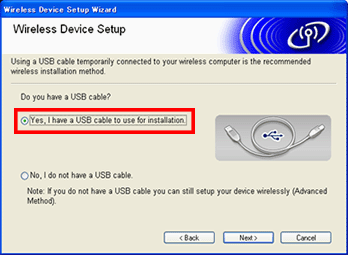
- Follow the on-screen instructions to complete the installation.
Per richiedere ulteriore assistenza, contattare il servizio assistenza clienti Brother:
Feedback sui contenuti
Di seguito è possibile fornire il proprio feedback che ci consentirà di migliorare il servizio assistenza.
Passo 1: le informazioni contenute in questa pagina sono risultate utili?
Passo 2: si desidera aggiungere un commento?
Questo modulo viene utilizzato esclusivamente con finalità di feedback.