PT-2730
FAQ e Risoluzione dei problemi |

PT-2730
Data: 07/10/2020 ID: faqp00100054_000
How do I use a template? (P-touch Editor 5.1 for Mac)
Please follow the instructions below:
-
Click
 to display the [New/Open] window. Select your printer and set the tape/label size.
to display the [New/Open] window. Select your printer and set the tape/label size.
Click the [Select by Use] tab, and choose the category. Click [Next].
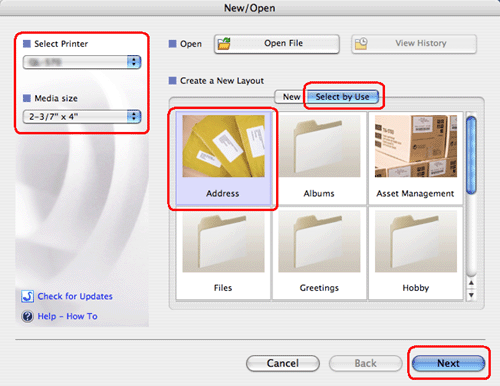
-
Choose the template you want to make a label with, and click [OK].
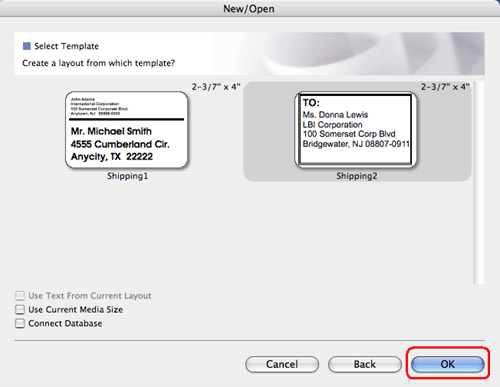
-
Edit the text and adjust it using the text inspector.
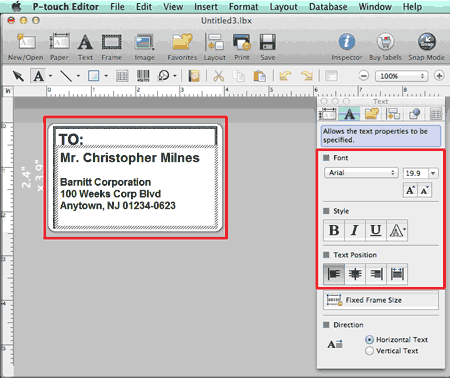
Per richiedere ulteriore assistenza, contattare il servizio assistenza clienti Brother:
Feedback sui contenuti
Di seguito è possibile fornire il proprio feedback che ci consentirà di migliorare il servizio assistenza.
Passo 1: le informazioni contenute in questa pagina sono risultate utili?
Passo 2: si desidera aggiungere un commento?
Questo modulo viene utilizzato esclusivamente con finalità di feedback.