TD-4650TNWB
FAQ e Risoluzione dei problemi |

TD-4650TNWB
Data: 10/06/2019 ID: faqp00100012_002
Where can I find the printer's network settings, such as IP address?
Follow the procedure below:
-
Connect your computer and the printer, and then make sure that the printer is turned on.
-
Double-click the BPM (Brother Printer Management Tool) icon to start the tool.
-
Click [Printer Configuration].
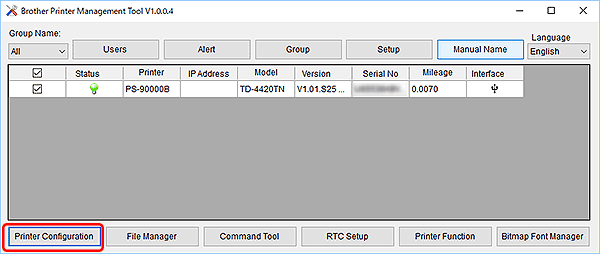
-
You can check the printer's network settings in the [Ethernet] tab.
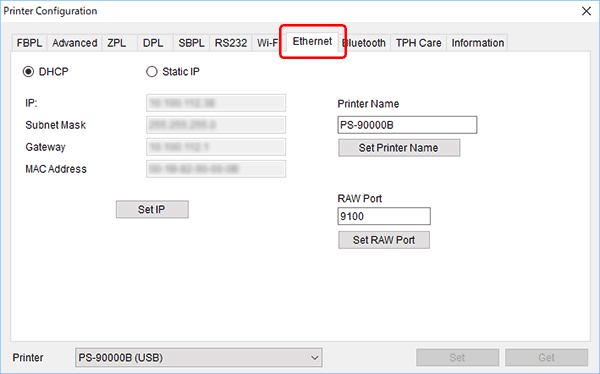
Per richiedere ulteriore assistenza, contattare il servizio assistenza clienti Brother:
Feedback sui contenuti
Di seguito è possibile fornire il proprio feedback che ci consentirà di migliorare il servizio assistenza.
Passo 1: le informazioni contenute in questa pagina sono risultate utili?
Passo 2: si desidera aggiungere un commento?
Questo modulo viene utilizzato esclusivamente con finalità di feedback.