PJ-723
FAQ e Risoluzione dei problemi |

PJ-723
Data: 23/06/2020 ID: faqp00001468_004
How to connect to an AC power outlet (optional)
Connect the printer to a nearby AC power outlet to power the printer or charge the rechargeable Li-ion battery using AC power.
- Connect the AC adapter to the printer.
- Connect the AC power cord to the AC adapter.
-
Connect the AC power cord to a nearby AC power outlet (100 - 240 VAC, 50 - 60 Hz).
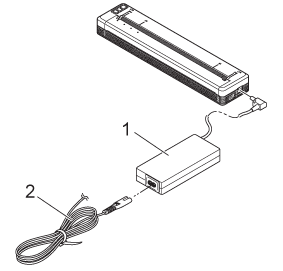
1. AC adapter
2. AC power cord
The AC adapter and AC power cord are optional accessories. When purchasing, choose an adapter and power cord appropriate for the region where the printer will be used.
Per richiedere ulteriore assistenza, contattare il servizio assistenza clienti Brother:
Feedback sui contenuti
Di seguito è possibile fornire il proprio feedback che ci consentirà di migliorare il servizio assistenza.
Passo 1: le informazioni contenute in questa pagina sono risultate utili?
Passo 2: si desidera aggiungere un commento?
Questo modulo viene utilizzato esclusivamente con finalità di feedback.