QL-500A
FAQ e Risoluzione dei problemi |

QL-500A
Data: 27/06/2012 ID: faqp00001435_000
How do I print vertical text? (P-touch Editor 5.0 for Windows)
<Pattern 1>
- Click the New / Open button in the Command toolbar.
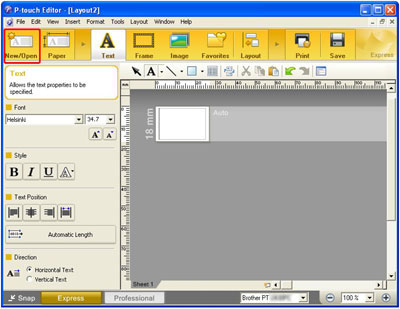
- The New / Open dialog box will appear.
Select Vertical Text and click OK.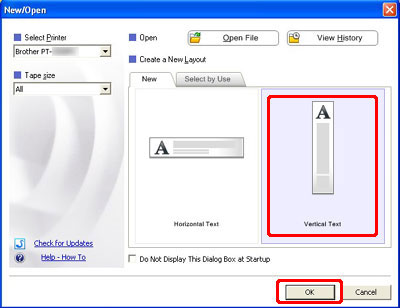
- Enter your label text. Click the Print button when you are finished.
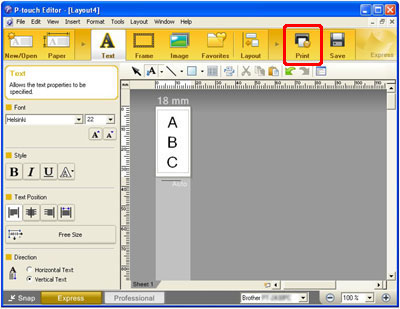
<Pattern 2>
- Select Vertical in the Paper section.
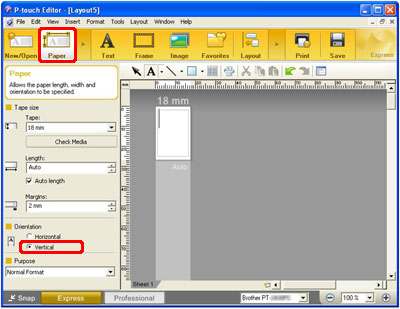
- Select Vertical Text in the Text section.
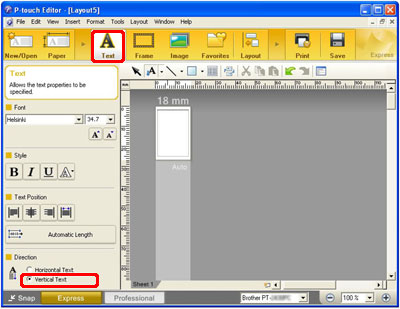
On the Draw / Edit Toolbar, click the drop-down menu arrow on the text button ( ).
).
And click Vertical Text Input.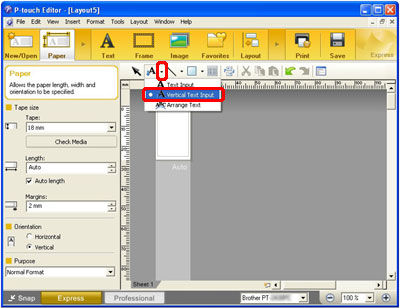
- Enter your label text. Click the Print button when you are finished.
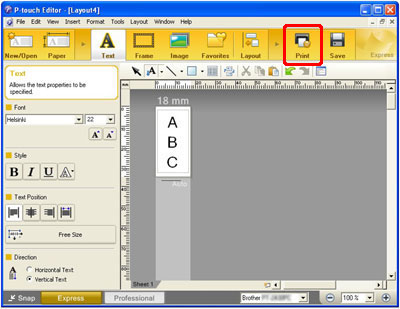
Per richiedere ulteriore assistenza, contattare il servizio assistenza clienti Brother:
Feedback sui contenuti
Di seguito è possibile fornire il proprio feedback che ci consentirà di migliorare il servizio assistenza.
Passo 1: le informazioni contenute in questa pagina sono risultate utili?
Passo 2: si desidera aggiungere un commento?
Questo modulo viene utilizzato esclusivamente con finalità di feedback.