PT-7500
FAQ e Risoluzione dei problemi |

PT-7500
Data: 07/01/2021 ID: faqp00000058_001
The label is not printed even though I pressed the print key.
Please check the following:
-
Has text been entered?
A label will not be printed if there is no text entered. -
Is the tape cassette installed correctly, and is there enough tape remaining?
Check that the tape cassette is installed correctly, and that there is enough tape remaining. -
Is the end of the tape bent?
If it is bent, cut the bent area of the tape with scissors and thread the tape through the tape exit slot correctly. -
Is the tape jammed?
If it is jammed, remove the tape cassette, pull out the jammed tape carefully, and then cut the tape with scissors. Check that the end of the tape passes through the tape guide, and reinstall the tape cassette.
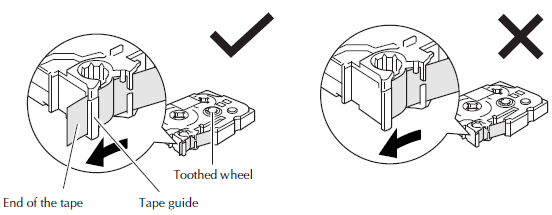
-
Is the tape compartment cover opened?
If it is opened, close the tape compartment cover correctly.
PT-2470, PT-7500, PT-7600, PT-D400, PT-D450, PT-D600, PT-D800W, PT-E300, PT-E550W, PT-H300, PT-H500
Per richiedere ulteriore assistenza, contattare il servizio assistenza clienti Brother:
Feedback sui contenuti
Di seguito è possibile fornire il proprio feedback che ci consentirà di migliorare il servizio assistenza.
Passo 1: le informazioni contenute in questa pagina sono risultate utili?
Passo 2: si desidera aggiungere un commento?
Questo modulo viene utilizzato esclusivamente con finalità di feedback.