Innov-is XP1
FAQ e Risoluzione dei problemi |

Innov-is XP1
Data: 26/09/2022 ID: faqh00101628_002
How to disconnect a machine from Artspira using the machine
Change or delete the registered ID in the settings screen as shown below.
For Innov-is XP series
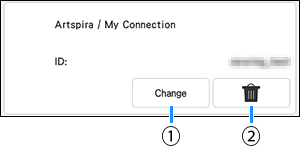 |
|
(1) Touch this key to register the machine with a different ID. Log in to the app with the ID to be used, and then register the machine again from the machine registration screen of the app. (2) Touch this key to completely delete the registered ID from the machine. |
Innov-is XP1, Innov-is XP3
Per richiedere ulteriore assistenza, contattare il servizio assistenza clienti Brother:
Feedback sui contenuti
Di seguito è possibile fornire il proprio feedback che ci consentirà di migliorare il servizio assistenza.
Passo 1: le informazioni contenute in questa pagina sono risultate utili?
Passo 2: si desidera aggiungere un commento?
Questo modulo viene utilizzato esclusivamente con finalità di feedback.