Innov-is A150
FAQ e Risoluzione dei problemi |

Innov-is A150
Data: 19/02/2020 ID: faqh00101511_002
How to change the needle stop position
Changing the needle stop position
As a default, it is set to leave the needle lowered in the fabric when sewing is stopped. You can select the needle stop position (the needle position for when the machine is not being operated) to be up or down.
-
Press
 (Settings key) to display the settings screen.
(Settings key) to display the settings screen.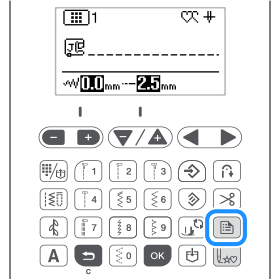
-
Press
 to select
to select  (NEEDLE POSITION).
(NEEDLE POSITION).
 (NEEDLE POSITION) is shown in reverse highlighting.
(NEEDLE POSITION) is shown in reverse highlighting.
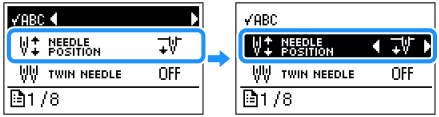
-
Press
 or
or  . The value of the needle position setting changes to the up position.
. The value of the needle position setting changes to the up position.
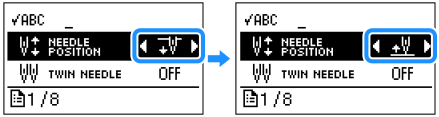
-
Press [OK] key to return to the previous screen. Needle position setting indicator at the upper right of the LCD screen turns to the up position.
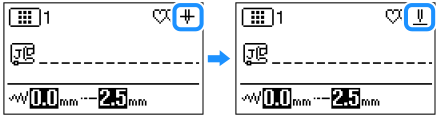
Needle position setting indicator:
It shows whether the needle is in the programmed raised or lowered position. In addition, it also shows whether the single needle mode or twin needle mode is selected.

: down position (single needle mode) 
: up position (single needle mode) 
: down position (twin needle mode) 
: up position (twin needle mode)
Innov-is A150
Per richiedere ulteriore assistenza, contattare il servizio assistenza clienti Brother:
Feedback sui contenuti
Questo modulo viene utilizzato esclusivamente con finalità di feedback.