SDX1200
FAQ e Risoluzione dei problemi |

SDX1200
Data: 22/01/2020 ID: faqh00101496_000
ErrS24 appears on the computer screen.
Error message
Stopped importing because the size is extremely small. Import the data again after changing the units or the scale. (ErrS24)
-
Cause
File import was canceled because the size became extremely small due to the set units and scale.
-
Solutions
The objects that are too small are automatically deleted by pressing the [OK] key. Change the appropriate unit or scale in [Options of DXF file import] and enlarge the object. Then try to import the data again.
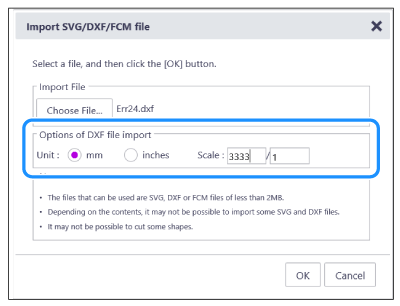
CM260, CM300, CM600, CM700, CM840, CM900, SDX CE, SDX1000, SDX1200, SDX1250, SDX2200D, SDX2250D, SDX900
Per richiedere ulteriore assistenza, contattare il servizio assistenza clienti Brother:
Feedback sui contenuti
Di seguito è possibile fornire il proprio feedback che ci consentirà di migliorare il servizio assistenza.
Passo 1: le informazioni contenute in questa pagina sono risultate utili?
Passo 2: si desidera aggiungere un commento?
Questo modulo viene utilizzato esclusivamente con finalità di feedback.