SDX2250D
FAQ e Risoluzione dei problemi |

SDX2250D
Data: 26/09/2017 ID: faqh00100183_000
How to find the SSID (Network Name) and Network Key (Password)
-
You should see the side of your WLAN access point/router.
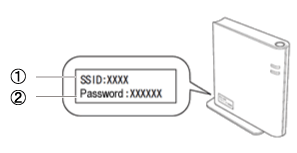
(1) SSID
(2) Network Password (Key)
- You should see the documentation provided with your wireless access point/router.
- The default SSID could be the manufacturer’s name or the model name.
If you do not know the security information, please consult the router manufacturer, your system administrator, or internet provider.
CM700, CM900, SDX CE, SDX1000, SDX1200, SDX1250, SDX2200D, SDX2250D, SDX900
Per richiedere ulteriore assistenza, contattare il servizio assistenza clienti Brother:
Feedback sui contenuti
Di seguito è possibile fornire il proprio feedback che ci consentirà di migliorare il servizio assistenza.
Passo 1: le informazioni contenute in questa pagina sono risultate utili?
Passo 2: si desidera aggiungere un commento?
Questo modulo viene utilizzato esclusivamente con finalità di feedback.