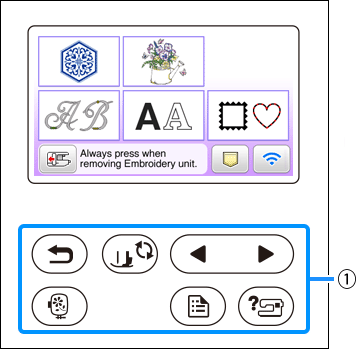Innov-is M340ED
FAQ e Risoluzione dei problemi |

Innov-is M340ED
Data: 17/02/2023 ID: faqh00100072_012
How do I adjust the sensitivity of the operation keys?
You can adjust the sensitivity of the operation keys to 5 levels.
Display the settings screen to set desired level.
|
|
(1) Operation keys |
-
Touch
 to display the settings screen.
to display the settings screen.
-
Display page 5 by touching
 /
/  .
.
-
Touch [ Start ].
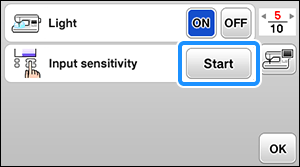
-
Adjust the [ Input Sensitivity ] by touching
 /
/  .
.
- The higher the setting, the more sensitive the keys will be. The default setting is [ 3 ].
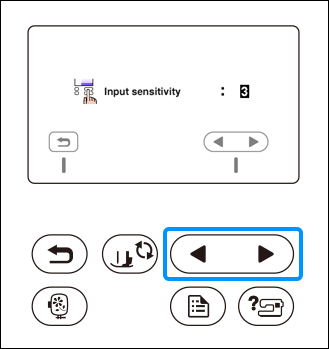
- We recommend selecting the highest setting if an electrostatic touch pen is being used.
-
While adjusting the input sensitivity, touch
 to check whether the key responds.
to check whether the key responds.
When the key responds, the setting value indicating the sensitivity blinks.
-
Touch
 to return to previous screen.
to return to previous screen.
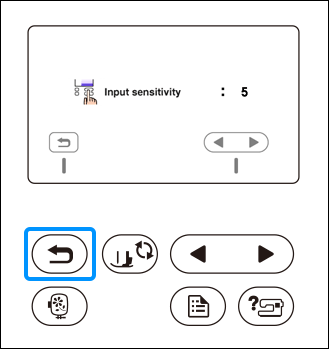
If the machine does not respond when an operation key is touched
Turn machine off, then hold down ![]() (Thread cutter button) and turn on the machine to reset [ Input Sensitivity ].
(Thread cutter button) and turn on the machine to reset [ Input Sensitivity ].
Display the settings screen, and then adjust the [ Input Sensitivity ] again.
Per richiedere ulteriore assistenza, contattare il servizio assistenza clienti Brother:
Feedback sui contenuti
Di seguito è possibile fornire il proprio feedback che ci consentirà di migliorare il servizio assistenza.
Passo 1: le informazioni contenute in questa pagina sono risultate utili?
Passo 2: si desidera aggiungere un commento?
Questo modulo viene utilizzato esclusivamente con finalità di feedback.