SDX1000
FAQ e Risoluzione dei problemi |

SDX1000
Data: 11/04/2018 ID: faqh00100063_000
Rhinestone Starter Kit [Video]
This accessory is sold separately.
To purchase parts, contact the retailer who sold you this machine or the nearest authorized service center.
Video instructions for " Rhinestone Starter Kit ".
Click on the image to play the video instructions.
ScanNCutCanvas
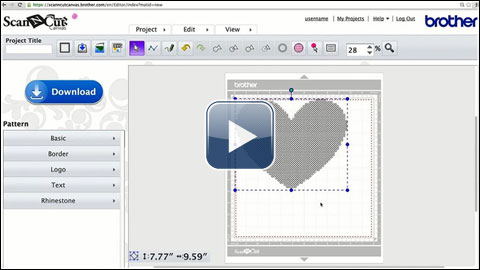
* This movie is being streamed from YouTube. (Opening new window.)
ScanNCut
* This movie is being streamed from YouTube. (Opening new window.)
- The functions or screens shown in this video may differ from the ones that you are using.
- The product or components shown in this video may differ from the ones that you are using.
- Video contents may change without prior notice.
-
You can change the captions settings that are show in the YouTube video by clicking
 (Captions) .
(Captions) .
CM260, CM300, CM600, CM700, CM840, CM900, SDX CE, SDX1000, SDX1200, SDX1250, SDX2200D, SDX2250D, SDX900
Per richiedere ulteriore assistenza, contattare il servizio assistenza clienti Brother:
Feedback sui contenuti
Di seguito è possibile fornire il proprio feedback che ci consentirà di migliorare il servizio assistenza.
Passo 1: le informazioni contenute in questa pagina sono risultate utili?
Passo 2: si desidera aggiungere un commento?
Questo modulo viene utilizzato esclusivamente con finalità di feedback.
