CM600
FAQ e Risoluzione dei problemi |
Data: 09/05/2017 ID: faqh00000718_000
Care and Maintenance (Cleaning the Holder)
If material cuttings, lint or dust accumulate in the holder, it may not operate correctly. Clean the holder after every use.
-
Twist off the holder cap to remove it.
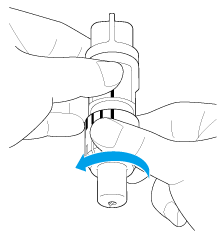
-
Using a commercially available brush, clean off cuttings, lint and dust.
Specifically clean off lint and dust around the blade. If lint and dust accumulate between the blade and holder, the blade may no longer rotate or the cutting quality may become poor.
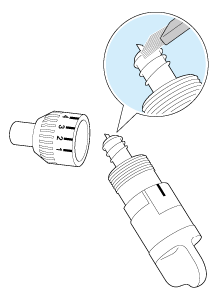
-
Attach the holder cap to the holder.
For details on attaching the holder cap, see “Replacing the Blade (Installing)”.
FAQ correlate
CM260, CM300, CM600, CM700, CM840, CM900
Per richiedere ulteriore assistenza, contattare il servizio assistenza clienti Brother:
Feedback sui contenuti
Di seguito è possibile fornire il proprio feedback che ci consentirà di migliorare il servizio assistenza.
Passo 1: le informazioni contenute in questa pagina sono risultate utili?
Passo 2: si desidera aggiungere un commento?
Questo modulo viene utilizzato esclusivamente con finalità di feedback.
Non inserisca qui le informazioni di contatto o altre informazioni personali.
(Non risponderemo a nessun Feedback che ci invierà.)
