MFC-7420
FAQ e Risoluzione dei problemi |

MFC-7420
Data: 24/03/2016 ID: faq00002451_000
I'm using Windows XP Professional x64 Edition/ Windows Vista 64-bit edition. I'm unable to scan from Corel® Paint Shop Pro® X using the WIA driver.
To resolve this issue, use the TWAIN driver instead of the WIA driver.
Please follow the steps below:
- From the Corel® Paint Shop Pro® X application, select File => Import => TWAIN Source....
- The Select Source dialog box appears.
- Choose the TW-Brother XXXXXXX and click Select. (Where XXXXXXX is your model name.)
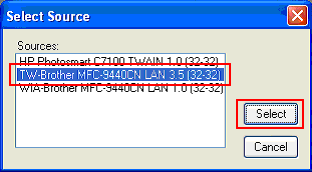
- From the Corel® Paint Shop Pro® X application, select File => Import => TWAIN Acquire....
- The Scanner Setup dialog box appears.
- Configure your desired scan settings.
- Click Start to scan the image.
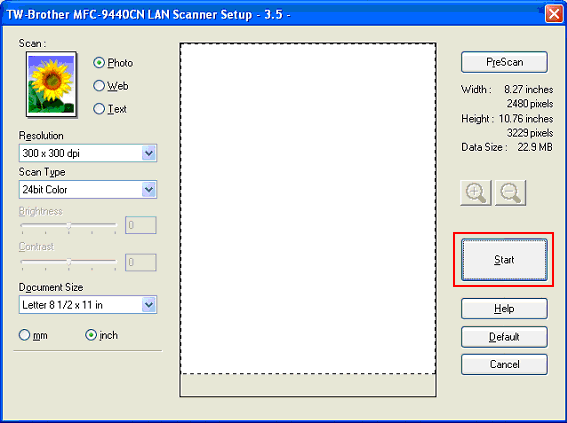
Hai bisogno di ulteriore assistenza?
Feedback sui contenuti
Di seguito è possibile fornire il proprio feedback che ci consentirà di migliorare il servizio assistenza.
Passo 1: le informazioni contenute in questa pagina sono risultate utili?
Passo 2: si desidera aggiungere un commento?
Questo modulo viene utilizzato esclusivamente con finalità di feedback.