HL-8050N
FAQ e Risoluzione dei problemi |

HL-8050N
Data: 27/01/2014 ID: faq00000738_000
I am using Windows 2000 /XP. When I print from Adobe® Reader® 7.0, strange characters are printed on the page. What can I do?
Try changing the printer driver settings as follows:
-
Open the 'Advanced' tab of the printer driver.
-
Click 'Device Option(5)' and then click 'True Type Mode'..
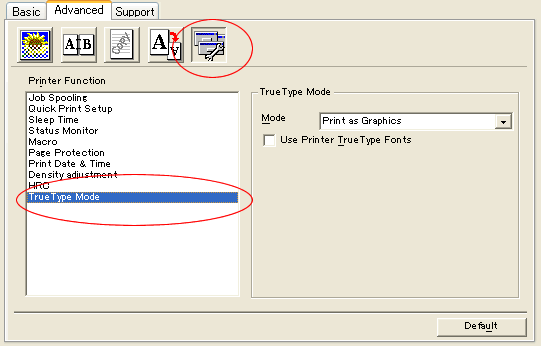
-
From 'True Type Mode' option, select 'Print as Graphics'.
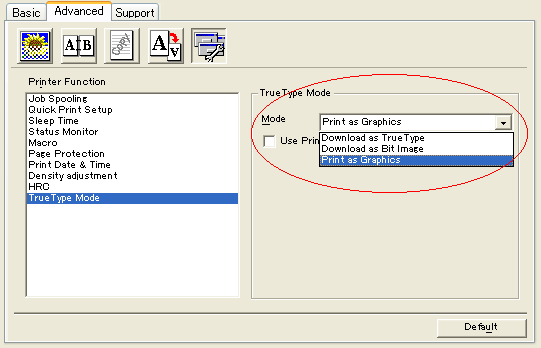
-
Disable the 'Use Printer True Type Fonts' option.
Please note that the print speed may reduce.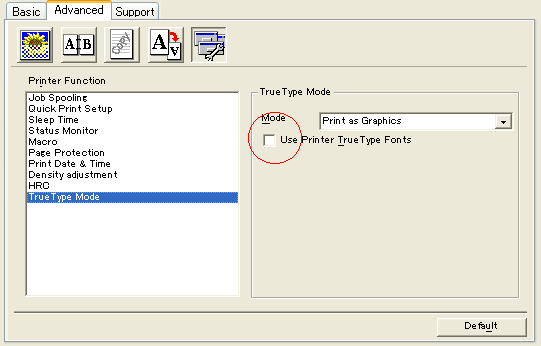
Per richiedere ulteriore assistenza, contattare il servizio assistenza clienti Brother:
Feedback sui contenuti
Di seguito è possibile fornire il proprio feedback che ci consentirà di migliorare il servizio assistenza.
Passo 1: le informazioni contenute in questa pagina sono risultate utili?
Passo 2: si desidera aggiungere un commento?
Questo modulo viene utilizzato esclusivamente con finalità di feedback.