MFC-L8650CDW
FAQ e Risoluzione dei problemi |

MFC-L8650CDW
Data: 20/12/2018 ID: faq00000310_016
Jam 2-sided
If a paper jam occurs inside the duplex unit, follow the steps below.
-
Pull the paper tray completely out of the machine.
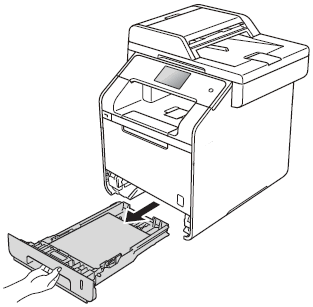
-
Make sure that the jammed paper does not remain inside the machine.
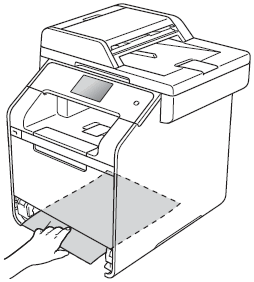
-
If paper is not caught inside the machine, check underneath the paper tray.
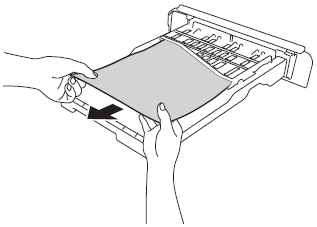
-
If the paper is not caught in the paper tray, open the back cover.
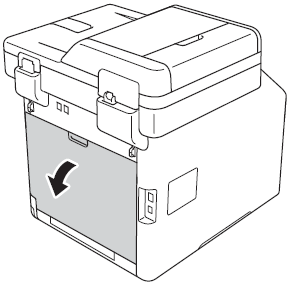
-
Use both hands to pull out the jammed paper slowly.
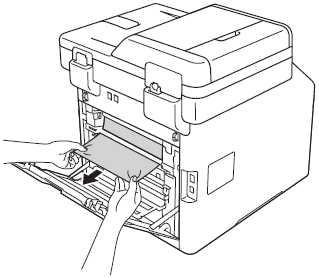
- Close the back cover until it locks in the closed position.
- Put the paper tray back in the machine.
FAQ correlate
Per richiedere ulteriore assistenza, contattare il servizio assistenza clienti Brother:
Feedback sui contenuti
Di seguito è possibile fornire il proprio feedback che ci consentirà di migliorare il servizio assistenza.
Passo 1: le informazioni contenute in questa pagina sono risultate utili?
Passo 2: si desidera aggiungere un commento?
Questo modulo viene utilizzato esclusivamente con finalità di feedback.