HL-3170CDW
FAQ e Risoluzione dei problemi |

HL-3170CDW
Data: 02/11/2012 ID: faq00000309_019
Jam Rear
If a paper jam occurs behind the face-up output tray, follow these steps:
- Leave the machine turned on for 10 minutes for the internal fan to cool the extremely hot parts inside the machine.
- Open the back cover.
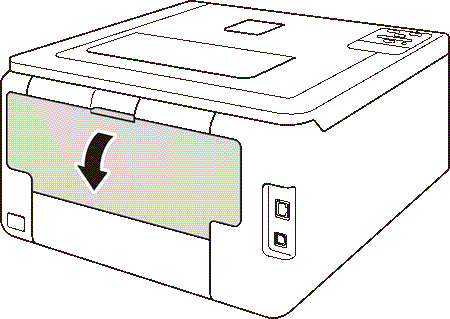
- Pull the green tabs at the left and right sides toward you to release the fuser cover (1).
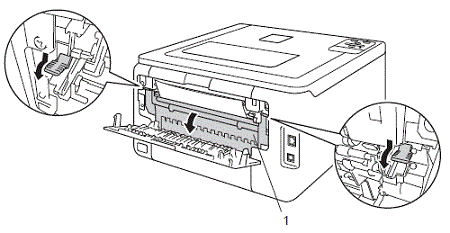
- Use both hands to gently pull the jammed paper out of the fuser unit.
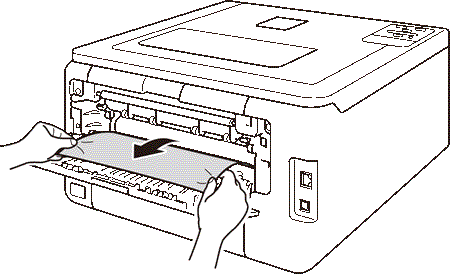
- Close the fuser cover (1).
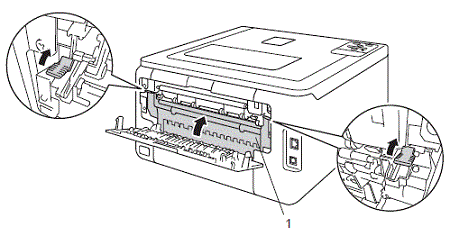
- Close the back cover.
FAQ correlate
HL-3140CW, HL-3150CDW, HL-3170CDW
Per richiedere ulteriore assistenza, contattare il servizio assistenza clienti Brother:
Feedback sui contenuti
Di seguito è possibile fornire il proprio feedback che ci consentirà di migliorare il servizio assistenza.
Passo 1: le informazioni contenute in questa pagina sono risultate utili?
Passo 2: si desidera aggiungere un commento?
Questo modulo viene utilizzato esclusivamente con finalità di feedback.