HL-L6250DN
FAQ e Risoluzione dei problemi |

HL-L6250DN
Data: 26/02/2020 ID: faq00000307_500
Paper is Jammed in the Paper Tray
If the machine's control panel or the Status Monitor indicates that there is a jam in the paper tray, follow these steps:
- Pull the paper tray completely out of the machine.
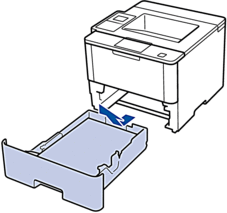
- Slowly pull out the jammed paper.
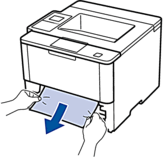

Pulling the jammed paper downward using both hands allows you to remove the paper more easily.
- Fan the stack of paper to prevent further jams, and slide the paper guides to fit the paper size.
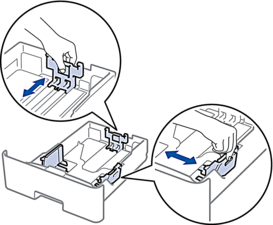
- Make sure the paper is below the maximum paper mark (


 ).
). 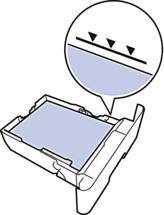
- Put the paper tray firmly back in the machine.
FAQ correlate
HL-L5000D, HL-L5100DN(T), HL-L5200DW(T), HL-L6250DN, HL-L6300DW(T), HL-L6400DW(T), HL-L6450DW
Per richiedere ulteriore assistenza, contattare il servizio assistenza clienti Brother:
Feedback sui contenuti
Di seguito è possibile fornire il proprio feedback che ci consentirà di migliorare il servizio assistenza.
Passo 1: le informazioni contenute in questa pagina sono risultate utili?
Passo 2: si desidera aggiungere un commento?
Questo modulo viene utilizzato esclusivamente con finalità di feedback.