HL-5030
FAQ e Risoluzione dei problemi |

HL-5030
Data: 16/10/2006 ID: faq00000231_010
Printouts (envelopes) have creases.
Please do the following:
If envelops were creased after they have been printed, please take the following countermeasures:
- Firstly, please change a paper size setting to "DL Long Edge" at printer driver properties.
And then put in envelopes sideways, and print again.
- At the back of the printer, open the back output tray and push down the blue tabs at the left and right hand sides (as shown in the figure below). When you have finished printing your envelopes, close the back output tray to reset the two blue tabs back to their original position.
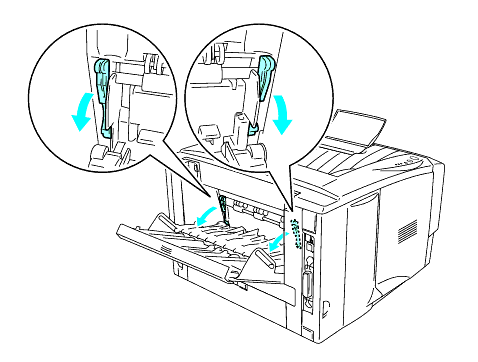
FAQ correlate
Per richiedere ulteriore assistenza, contattare il servizio assistenza clienti Brother:
Feedback sui contenuti
Di seguito è possibile fornire il proprio feedback che ci consentirà di migliorare il servizio assistenza.
Passo 1: le informazioni contenute in questa pagina sono risultate utili?
Passo 2: si desidera aggiungere un commento?
Questo modulo viene utilizzato esclusivamente con finalità di feedback.