HL-1440
FAQ e Risoluzione dei problemi |

HL-1440
Data: 27/01/2014 ID: faq00000208_017
How do I clean the corona wire of the drum unit?
If you are experiencing print quality problems, please clean the corona wire as follows:
Do NOT use flammable substances or any type of spray to clean the inside or outside of the machine. Doing this may cause a fire or electrical shock.
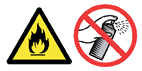
-
Unplug the printer.
-
Take the drum unit out of the printer.
We recommend that you place the Drum unit assembly on a piece of disposable paper or cloth in case you accidentally spill or scatter toner.
- Carefully turn the drum unit upside down.
-
Clean the primary corona wire inside the drum unit by gently sliding the tab from right to left several times.

-
Return the tab to Home position before reinstalling the drum unit.
Be sure to return the tab to the Home position, or printed pages may have vertical stripes.
- Re-install the drum unit into the printer.
-
Close the front cover.
- Plug in the power cord.
Per richiedere ulteriore assistenza, contattare il servizio assistenza clienti Brother:
Feedback sui contenuti
Di seguito è possibile fornire il proprio feedback che ci consentirà di migliorare il servizio assistenza.
Passo 1: le informazioni contenute in questa pagina sono risultate utili?
Passo 2: si desidera aggiungere un commento?
Questo modulo viene utilizzato esclusivamente con finalità di feedback.