HL-5280DW
FAQ e Risoluzione dei problemi |

HL-5280DW
Data: 09/11/2006 ID: faq00000110_004
How do I change the length of time the machine will wait until it goes into Sleep Mode?
To change the sleep time follow the instructions below:
- Open the printer driver Properties by right clicking on the printer icon.
- Click on Printing Preferences and select the Advanced tab.
- Click the Device Options icon and double click Sleep Time to customize your settings.
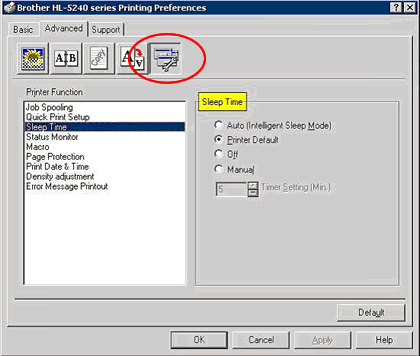
Hai bisogno di ulteriore assistenza?
Feedback sui contenuti
Di seguito è possibile fornire il proprio feedback che ci consentirà di migliorare il servizio assistenza.
Passo 1: le informazioni contenute in questa pagina sono risultate utili?
Passo 2: si desidera aggiungere un commento?
Questo modulo viene utilizzato esclusivamente con finalità di feedback.