MFC-9450CDN
FAQs & Troubleshooting |

MFC-9450CDN
Date: 24/10/2022 ID: faq00002418_000
What are supported file formats for the direct print feature?
Direct print supports the following file formats:
- PDF version 1.6 *1
- JPEG
- Exif + JPEG
- PRN (created by your machine's driver)
- TIFF (scanned by all MFC or DCP Brother models)
- PostScript® 3™ (created by your machine's BRScript3 printer driver)
*1: The data including JBIG2 image file, JPEG2000 image file and layered files are not supported.
Some files may not be supported by the direct print feature.
- Data that has a security setting.
- Data that has a semitransparent setting.
- Data that is compressed using Crypt_Decode.
To print the file, open it on your computer and try to print it. If the problem is not solved, the file may be restricted or the file itself might be damaged.
To create a PRN or PostScript® 3™ file for direct print, please follow steps below:
The screens may vary depending on your application and operating system.
-
From the menu bar of an application, click File => Print.
-
Choose Brother MFC-[model name] or DCP-[model name] Printer and check the Print to file box.
Click Print.
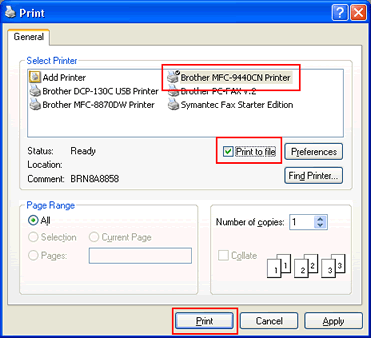
-
Choose the folder you want to save the file to and enter the file name if you are prompted to.
If you are prompted for a file name only, you can also specify the folder you want to save the file in by entering the directory name. For example:
C:\Temp\FileName.prn
If you have a USB flash memory drive connected to your computer, you can save the file directly to the USB flash memory drive
MFC-9450CDN
If you need further assistance, please contact Brother customer service:
Content Feedback
Please note this form is used for feedback only.