MFC-9120CN
FAQs & Troubleshooting |

MFC-9120CN
Date: 25/04/2013 ID: faq00000231_028
Printouts (envelope, cardboard) have creases.
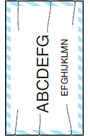
Please check the following points:
Step 1:
- Check that you use the paper that meets our specification.
Please refer to "What is the recommended paper?".
- Check that the drum units and toner cartridges are installed properly.
Please refer to the instructions, "How do I replace a drum unit?" and "How do I replace the toner cartridge?".
If you still have a print quality problem, please go to the Step 2.
Step 2:
- Make sure that the fuser cover (1) inside the back cover is closed properly.
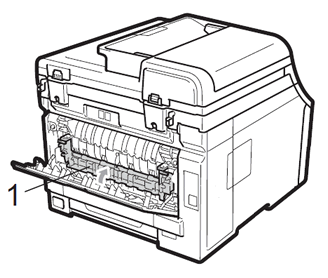
- Make sure that two gray levers inside the back cover, one on the left-hand side and one on the right-hand side, are pulled down.

- Make sure that the media type settings in the printer driver and in the machine's Paper Type menu matches the type of paper you are using.
DCP-9010CN, MFC-9010CN, MFC-9120CN, MFC-9320CW
If you need further assistance, please contact Brother customer service:
Content Feedback
To help us improve our support, please provide your feedback below.
Step 1: How does the information on this page help you?
Step 2: Are there any comments you would like to add?
Please note this form is used for feedback only.