DCP-9015CDW
GYIK és hibaelhárítás |

DCP-9015CDW
Dátum: 14/02/2013 Azonosító: faq00000299_015
Set the date and time.
To set the date and time, follow the instructions listed below:
- Press
 (Settings).
(Settings).
- Press
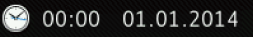 (Date & Time).
(Date & Time).
- Press Date.
- Enter the last two digits of the year using the numbers on the machine's display (hereinafter called LCD), and then press OK.
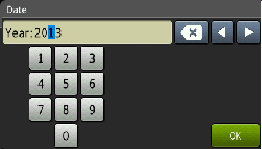
(for example, enter 1 3 for 2013.)
- Enter the two digits for the month using the numbers on the LCD, and then press OK.
- Enter the two digits for the day using the numbers on the LCD, and then press OK.
- Press Time.
- Enter the time in 24-hour format using the numbers on the LCD, and then press OK.
- Press
 (Home).
(Home).
Ha további segítségre van szüksége, kérjük, vegye fel a kapcsolatot a Brother ügyfélszolgálatával:
Tartalommal kapcsolatos visszajelzés
Kérjük, segítse munkánkat azzal, hogy visszajelzést küld.
1. lépés: Mennyire volt segítségére az ezen weboldalon kapott információ?
2. lépés: Szeretne még bármilyen megjegyzést hozzáfűzni?
Kérjük, vegye fegyelembe, hogy ezen az űrlapon csak visszajelzéseket várunk.