ADS-3000N
GYIK és hibaelhárítás |

ADS-3000N
Dátum: 09/11/2015 Azonosító: faq00000105_037
Reset the network settings to the factory default.
Follow the steps below to reset the network settings back to its default factory settings (resetting all information such as the password and IP address information).
NOTE: Illustrations shown below are from a representative product and may differ from your Brother machine.
-
Open the Front Cover (1).
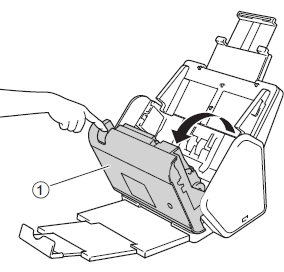
-
Press
 (Scan to USB) for about five seconds until the machine beeps to reset the Network.
(Scan to USB) for about five seconds until the machine beeps to reset the Network. -
Press
 (Scan to PC) for about five seconds until the machine beeps to reset the IP Sec.
(Scan to PC) for about five seconds until the machine beeps to reset the IP Sec.
Ha további segítségre van szüksége, kérjük, vegye fel a kapcsolatot a Brother ügyfélszolgálatával:
Tartalommal kapcsolatos visszajelzés
Kérjük, segítse munkánkat azzal, hogy visszajelzést küld.
1. lépés: Mennyire volt segítségére az ezen weboldalon kapott információ?
2. lépés: Szeretne még bármilyen megjegyzést hozzáfűzni?
Kérjük, vegye fegyelembe, hogy ezen az űrlapon csak visszajelzéseket várunk.