MFC-8870DW
FAQs & Troubleshooting |

MFC-8870DW
Date: 17/09/2014 ID: faq00000203_022
Why are the faxes I send always received with a black vertical line down the page?
This type of line is typically caused by dirt or white out on the scanner unit. The scanner unit is the mechanism that reads the documents that are being sent or copied. This problem is usually resolved by cleaning the scanner glass with isopropyl alcohol on a soft lint-free cloth. Please follow the instructions listed below:
-
Turn off the machine's power switch.
-
Lift the document cover (1).
Clean the white plastic surface (2) and scanner glass (3) underneath the document cover with isopropyl alcohol on a soft lint-free cloth.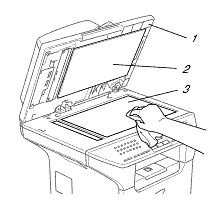
- In the ADF unit, clean the white plastic bar (1) and the scanner glass strip (2) under it with isopropyl alcohol on a lint-free cloth.

MFC-8460N, MFC-8860DN, MFC-8870DW
If you need further assistance, please contact Brother customer service:
Content Feedback
Please note this form is used for feedback only.