PJ-623
FAQs & Troubleshooting |

PJ-623
Date: 12/02/2021 ID: faqp00001461_001
How do I connect the printer and my computer via USB cable?
Install the printer driver and other necessary software such as P-touch Editor from the [Downloads] section of this website before connecting the printer to your computer using a USB cable.
-
Make sure that the printer is turned off before connecting the USB cable.
-
Connect the printer end of the USB cable to the USB port on the side of the printer.
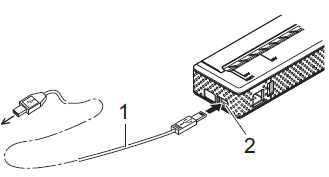
1 USB cable
2 USB port**The location of the USB port differs depending on your printer.
- Connect the other end of the USB cable to the USB port on the computer.
- Turn on the printer by pressing the Power button.
-
Load paper and print.
For more information, refer to the FAQ: "How do I print from a computer (or mobile device)?".
PJ-622, PJ-623, PJ-662, PJ-663
If you need further assistance, please contact Brother customer service:
Content Feedback
To help us improve our support, please provide your feedback below.
Step 1: How does the information on this page help you?
Step 2: Are there any comments you would like to add?
Please note this form is used for feedback only.