RJ-3035B
FAQ et Diagnostic |

RJ-3035B
Date: 08/03/2021 ID: faqp00100520_000
How to check the battery life
When you use the Smart Battery, you can check the battery life using the BPM (Brother Printer Management Tool).
-
Confirm that the Smart Battery is installed in the printer.
-
Connect the printer to your computer via USB or Wi-Fi®.
For more information, see the FAQ: "How to connect the printer to your computer (for Windows)".The BPM does not support the Bluetooth® connection.
-
Start the BPM and click the Setup button.
-
Check the battery information under Battery Management System that you want to display in the BPM's main screen, and then click Setting Export.
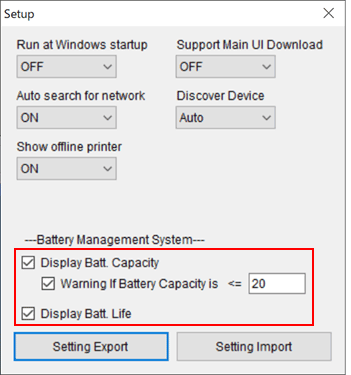
-
You can check your printer's Batt. Capacity and Batt. Life.
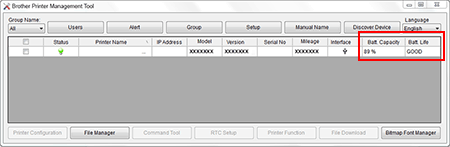
RJ-3035B, RJ-3055WB
Pour toute assistance supplémentaire, contactez le service clientèle de Brother:
Commentaires sur le contenu
Merci d'indiquer vos commentaires ci-dessous. Ils nous aideront à améliorer notre support.
Étape 1: Comment qualifieriez-vous les informations figurant sur cette page?
Étape 2: Y a-t-il des commentaires que vous voudriez ajouter?
Ce formulaire a pour seul but de nous faire part de vos commentaires.