TJ-4520TN
FAQ et Diagnostic |

TJ-4520TN
Date: 13/03/2019 ID: faqp00100459_000
How to adjust the printout position
Follow the procedure below:
- Open the printer folder. (Refer to the FAQ: "How to open the Devices and Printers window")
- Right-click the printer whose settings you want to change, and then select Printing Preferences.
-
Click Advanced Options.
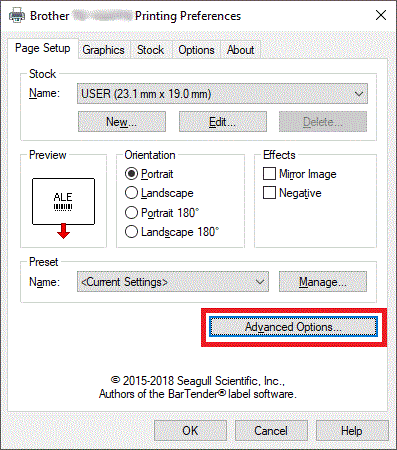
-
Adjust the horizontal and vertical positions. Click the OK button to apply the settings.
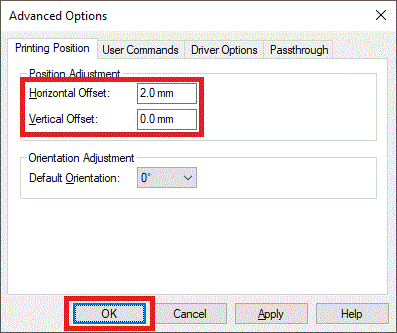
RJ-2035B, RJ-2055WB, RJ-3035B, RJ-3055WB, TD-4420TN, TD-4520TN, TD-4650TNWB, TD-4650TNWBR, TD-4750TNWB, TD-4750TNWBR, TJ-4005DN, TJ-4020TN, TJ-4021TN, TJ-4021TNR, TJ-4120TN, TJ-4121TN, TJ-4420TN, TJ-4422TN, TJ-4520TN, TJ-4522TN
Pour toute assistance supplémentaire, contactez le service clientèle de Brother:
Commentaires sur le contenu
Merci d'indiquer vos commentaires ci-dessous. Ils nous aideront à améliorer notre support.
Étape 1: Comment qualifieriez-vous les informations figurant sur cette page?
Étape 2: Y a-t-il des commentaires que vous voudriez ajouter?
Ce formulaire a pour seul but de nous faire part de vos commentaires.