QL-720NW
FAQ et Diagnostic |

QL-720NW
Date: 18/04/2022 ID: faqp00100171_000
How do I disable broadcasting the printer to AirPrint-compatible devices?
You can disable AirPrint by using a Web browser.
-
Type "http://[IP address of your printer]/" into your web browser.
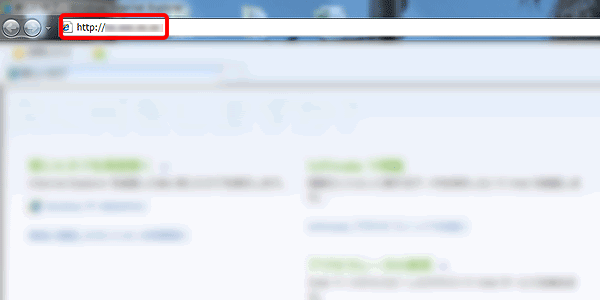
-
Click [Network Configuration], and type in the User name and Password of your printer. Click [OK].
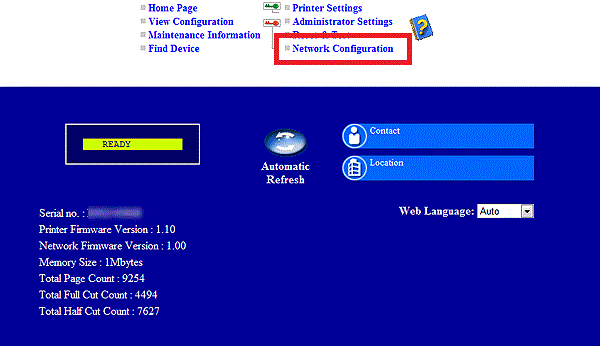
The default settings for the User name and Password are below:
User name: admin
Password: access
If you have changed the User name and Password, please contact your system administrator.
-
Click [Configure Protocol].
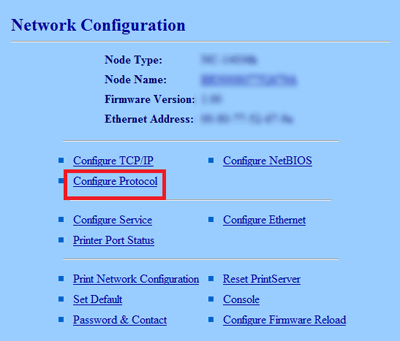
-
Clear the [AirPrint] checkbox and click [Submit].
- Restart your printer.
QL-710W, QL-720NW, RJ-4040
Pour toute assistance supplémentaire, contactez le service clientèle de Brother:
Commentaires sur le contenu
Merci d'indiquer vos commentaires ci-dessous. Ils nous aideront à améliorer notre support.
Étape 1: Comment qualifieriez-vous les informations figurant sur cette page?
Étape 2: Y a-t-il des commentaires que vous voudriez ajouter?
Ce formulaire a pour seul but de nous faire part de vos commentaires.