PT-P750W
FAQ et Diagnostic |

PT-P750W
Date: 12/03/2014 ID: faqp00001432_000
How do I change the setting of "mm" and "inches"? (P-touch Editor Lite)
Refer to the following:
-
Start the P-touch Editor Lite.
-
Click the menu button in the top right corner of the P-touch Editor Lite.
-
Select the [Tools] - [Options].
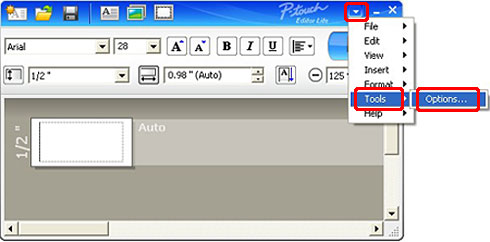
-
The Options dialog box opens. Select "mm" or "inches" from Measurement unit.
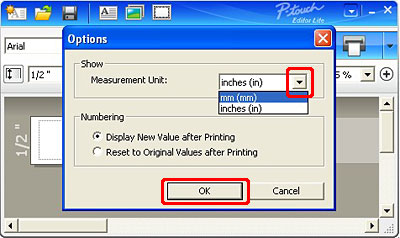
- Press the OK button.
PT-1230PC, PT-2430PC, PT-P700, PT-P750W, QL-1100/1100c, QL-700, QL-800, QL-810W/810Wc
Pour toute assistance supplémentaire, contactez le service clientèle de Brother:
Commentaires sur le contenu
Merci d'indiquer vos commentaires ci-dessous. Ils nous aideront à améliorer notre support.
Étape 1: Comment qualifieriez-vous les informations figurant sur cette page?
Étape 2: Y a-t-il des commentaires que vous voudriez ajouter?
Ce formulaire a pour seul but de nous faire part de vos commentaires.