QL-500A
FAQ et Diagnostic |

QL-500A
Date: 07/01/2015 ID: faqp00000886_000
The Add-In icon is not displayed in Microsoft Word. What should I do?
If the "Use Microsoft Word to edit e-mail messages" option is enabled in Microsoft Outlook, this will prevent the Add-In icon from appearing in Word whenever Outlook is also running.
[Solution 1]
Start Microsoft Word first, and then Microsoft Outlook.
[Solution 2]
Uncheck the "Use Microsoft Word to edit e-mail messages" checkbox in the options setting of Microsoft Outlook. Then it doesn't matter in which order Microsoft Word or Outlook are run on the computer.
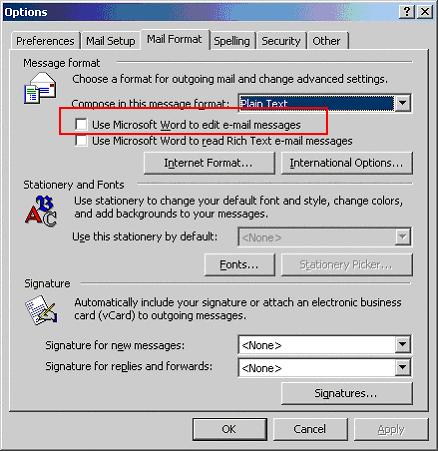
QL-500, QL-500A, QL-550
Pour toute assistance supplémentaire, contactez le service clientèle de Brother:
Commentaires sur le contenu
Merci d'indiquer vos commentaires ci-dessous. Ils nous aideront à améliorer notre support.
Étape 1: Comment qualifieriez-vous les informations figurant sur cette page?
Étape 2: Y a-t-il des commentaires que vous voudriez ajouter?
Ce formulaire a pour seul but de nous faire part de vos commentaires.