PT-3600
FAQ et Diagnostic |

PT-3600
Date: 14/01/2021 ID: faqp00000565_001
How to make a label with a barcode (P-touch Editor 5.0 for Mac)
The method of creating a label with "CODE 39" is described below:
-
Select [Insert] - [Bar Code...].
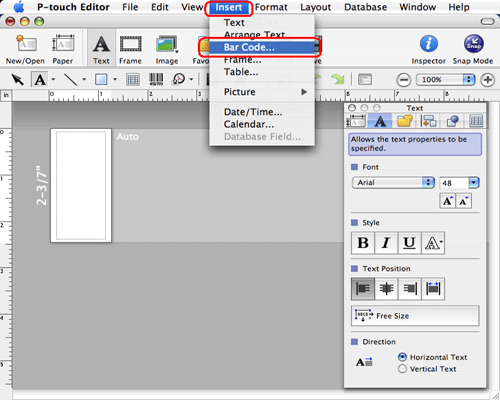
-
Click the "Protocol:" tab and select "CODE39".
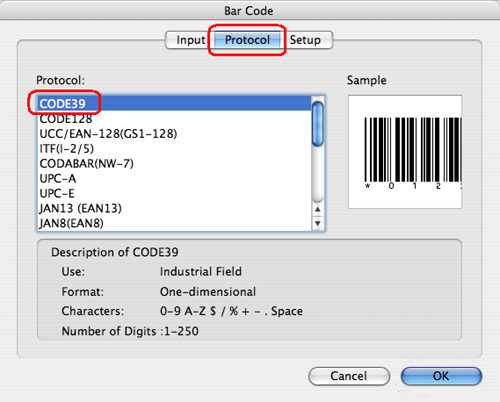
-
Click the "Input" tab and type the data for the bar code. Click "OK".
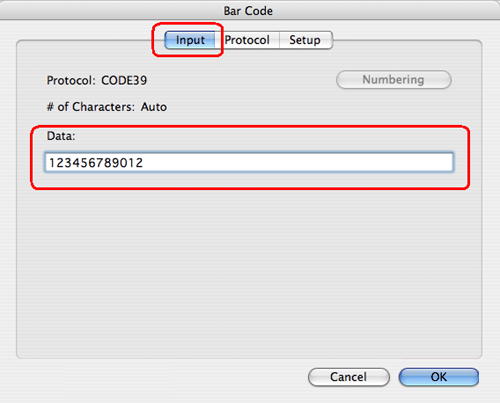
-
Adjust the size and position of the barcode.
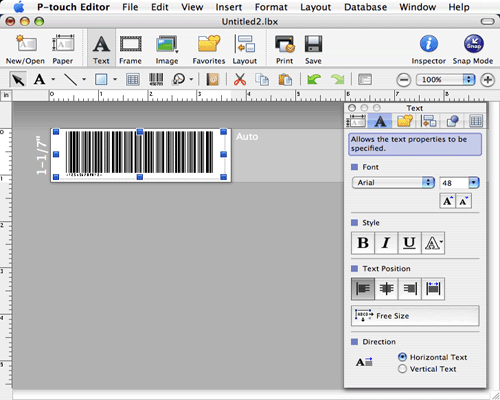
PT-2420PC, PT-2450DX, PT-2700, PT-2730, PT-3600, PT-9200DX, PT-9500PC, PT-9600, PT-9700PC, PT-9800PCN, PT-E550W, PT-H500, PT-P700, QL-1050, QL-1050N, QL-1060N, QL-500, QL-500A, QL-550, QL-560, QL-570, QL-580N, QL-650TD, QL-700, QL-710W, QL-720NW
Pour toute assistance supplémentaire, contactez le service clientèle de Brother:
Commentaires sur le contenu
Merci d'indiquer vos commentaires ci-dessous. Ils nous aideront à améliorer notre support.
Étape 1: Comment qualifieriez-vous les informations figurant sur cette page?
Étape 2: Y a-t-il des commentaires que vous voudriez ajouter?
Ce formulaire a pour seul but de nous faire part de vos commentaires.