SDX1200
FAQ et Diagnostic |

SDX1200
Date: 26/09/2022 ID: faqh00101632_000
How to unsubscribe from Artspira
You must unsubscribe to stop using Artspira and stop using the service.
If you unsubscribe, your previous data will be deleted.
* These data cannot be recovered after unsubscribe.
-
Select [Settings].
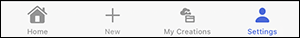
-
Select [Account].

-
Select [User Information].
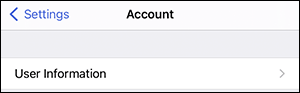
-
Select [Unsubscribe].
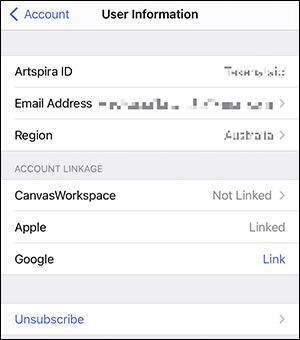
-
After confirming and agreeing to the notes, select [Unsubscribe].
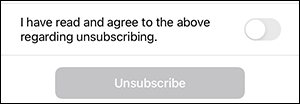
- Exit Artspira app after the unsubscribe completion screen is displayed.
Pour toute assistance supplémentaire, contactez le service clientèle de Brother:
Commentaires sur le contenu
Merci d'indiquer vos commentaires ci-dessous. Ils nous aideront à améliorer notre support.
Étape 1: Comment qualifieriez-vous les informations figurant sur cette page?
Étape 2: Souhaitez-vous ajouter des commentaires?
Ce formulaire a pour seul but de nous faire part de vos commentaires.