SDX1200
FAQ et Diagnostic |

SDX1200
Date: 26/09/2022 ID: faqh00101628_003
How to disconnect a machine from Artspira using the machine
Change or delete the registered ID in the settings screen as shown below.
For SDX series
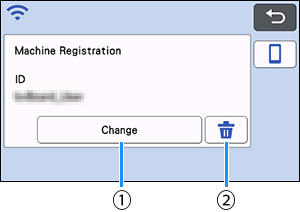 |
|
(1) Touch this key to register the machine with a different ID. Log in to the app with the ID to be used, and then register the machine again from the machine registration screen of the app. (2) Touch this key to completely delete the registered ID from the machine. |
Pour toute assistance supplémentaire, contactez le service clientèle de Brother:
Commentaires sur le contenu
Merci d'indiquer vos commentaires ci-dessous. Ils nous aideront à améliorer notre support.
Étape 1: Comment qualifieriez-vous les informations figurant sur cette page?
Étape 2: Souhaitez-vous ajouter des commentaires?
Ce formulaire a pour seul but de nous faire part de vos commentaires.