Innov-is M240ED
FAQ et Diagnostic |

Innov-is M240ED
Date: 14/02/2018 ID: faqh00100072_006
How do I adjust the sensitivity of the operation keys?
You can adjust the sensitivity of the operation keys to 5 levels.
Display the settings screen to set desired level.
-
Press
 to display the settings screen.
to display the settings screen.
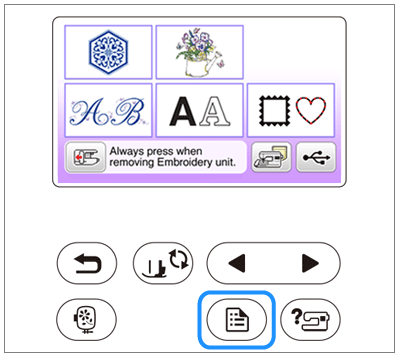
-
Display page 5 by pressing
 .
.
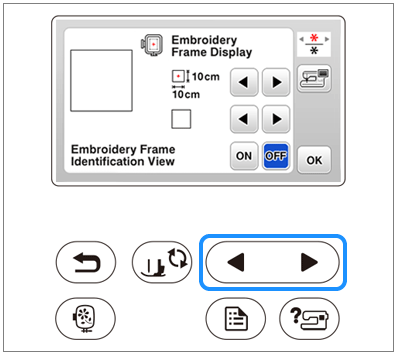
-
Press [Start].
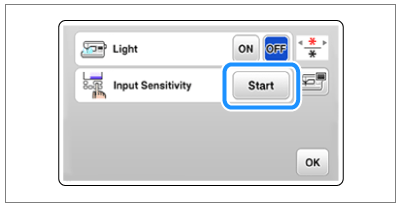
>> The adjusting screen is displayed.
-
Adjust the [Input Sensitivity] by pressing
 .
.
The higher the setting, the more sensitive the keys will be. The default setting is [3].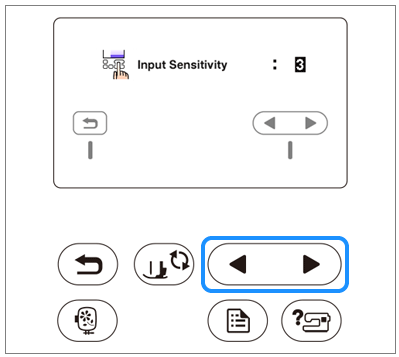
- We recommend selecting the highest setting if an electrostatic touch pen is being used.
-
While adjusting the input sensitivity, press
 to check whether the key responds. When the key responds, the setting value indicating the sensitivity blinks.
to check whether the key responds. When the key responds, the setting value indicating the sensitivity blinks.
-
Press
 to return to previous screen.
to return to previous screen.
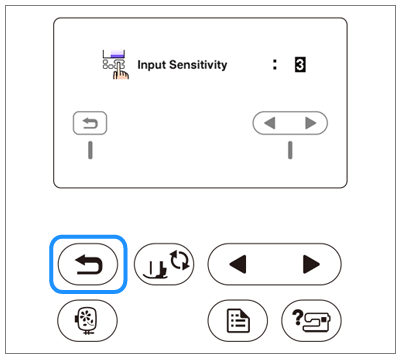
If the machine does not respond when an operation key is pressed
Turn machine off, then hold down ![]() (Thread cutter button) and turn on the machine to reset [Input Sensitivity]. Display the settings screen, and then adjust the [Input Sensitivity] again.
(Thread cutter button) and turn on the machine to reset [Input Sensitivity]. Display the settings screen, and then adjust the [Input Sensitivity] again.
Innov-is M240ED
Pour toute assistance supplémentaire, contactez le service clientèle de Brother:
Commentaires sur le contenu
Merci d'indiquer vos commentaires ci-dessous. Ils nous aideront à améliorer notre support.
Étape 1: Comment qualifieriez-vous les informations figurant sur cette page?
Étape 2: Souhaitez-vous ajouter des commentaires?
Ce formulaire a pour seul but de nous faire part de vos commentaires.