MFC-L9550CDW(T)
FAQ et Diagnostic |

MFC-L9550CDW(T)
Date: 20/12/2018 ID: faq00002841_006
What is Brother Web Connect?
![]()
Brother Web Connect allows you to do the following:
-
You can scan images on Brother machine and save the images to particular Web services.
- You can print images or files saved in particular Web services to your Brother machine.
Brother machines support the following Web services: FLICKR®, GOOGLE DRIVE™, FACEBOOK, EVERNOTE®, DROPBOX, ONEDRIVE, and BOX etc.
- The available Web services vary depending on your country and Brother machine.
- Picasa Web Albums™ service from Google is not available from the beginning of May 2016.
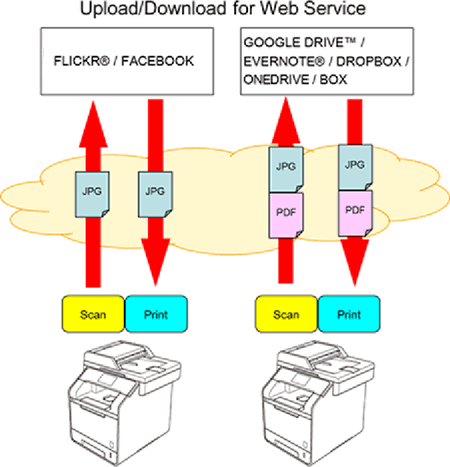
In order to use this feature, you must connect your Brother machine to a network. For details on how to connect your Brother machine to a network, see Quick Setup Guide and Network User's Guide, available in the Manuals section of this web site. Click here to go to the Manuals section and see the latest version of each guide.
For details on Web Connect, refer to the Web Connect Guide. The latest Web Connect Guide is also available in the Manuals section of this website.
DCP-L8400CDN, DCP-L8450CDW, MFC-L8650CDW, MFC-L8850CDW, MFC-L9550CDW(T)
Pour toute assistance supplémentaire, contactez le service clientèle de Brother:
Commentaires sur le contenu
Ce formulaire a pour seul but de nous faire part de vos commentaires.