MFC-9450CDN
FAQ et Diagnostic |

MFC-9450CDN
Date: 19/03/2010 ID: faq00002650_001
I cannot find the Address Book menu in the Fax Settings or Fax section in a Web Browser or the Remote Setup Program.
The Address Book menu may not appear, this is to avoid a wrong transmission.
In case jobs are waiting to be sent by Automatic Redial or Delayed Fax, the Address Book menu does not apper. You can check which jobs are in the memory and cancel jobs following the steps below:
- Press Menu and choose Fax => Remaining Jobs
- Press the UP or DOWN ARROW key to check jobs. If you want to cancel jobs, choose the job and press OK.
- Press 1 using the dial pad.
- Press Stop/Exit.
Web Browser
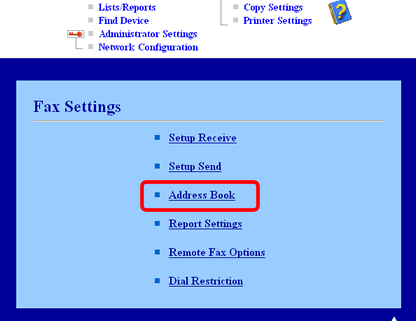
Remote Setup Program
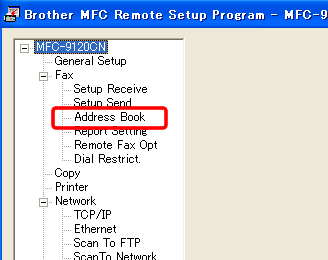
MFC-9440CN, MFC-9450CDN, MFC-9840CDW
Pour toute assistance supplémentaire, contactez le service clientèle de Brother:
Commentaires sur le contenu
Merci d'indiquer vos commentaires ci-dessous. Ils nous aideront à améliorer notre support.
Étape 1: Comment qualifieriez-vous les informations figurant sur cette page?
Étape 2: Y a-t-il des commentaires que vous voudriez ajouter?
Ce formulaire a pour seul but de nous faire part de vos commentaires.