HL-1440
FAQ et Diagnostic |

HL-1440
Date: 16/10/2006 ID: faq00002138_000
How can I enable/disable the Quick Print Setup Utility?
The Quick Print Setup utility is normally used to quickly change printer driver settings. If you wish to monitor the status of the printer via the "Status Monitor" function, the Quick Print Setup utility must be enabled.
How to enable/disable the Quick Print Setup utility:
To enable the Quick Print setup utility go into the properties of the printer driver, select the 'Advanced tab' and then select the 'Device Options' icon.
Select "On" to enable Quick Print Setup or "Off" to disable it.
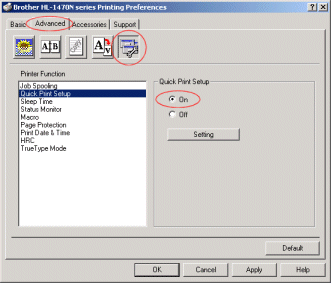
FAQ connexes
HL-1430, HL-1440, HL-1450, HL-1470N, HL-2460, HL-7050, HL-7050N
Pour toute assistance supplémentaire, contactez le service clientèle de Brother:
Commentaires sur le contenu
Merci d'indiquer vos commentaires ci-dessous. Ils nous aideront à améliorer notre support.
Étape 1: Comment qualifieriez-vous les informations figurant sur cette page?
Étape 2: Y a-t-il des commentaires que vous voudriez ajouter?
Ce formulaire a pour seul but de nous faire part de vos commentaires.