DS-720D
FAQ et Diagnostic |

DS-720D
Date: 12/10/2018 ID: faq00000261_052
Clean the inside of the machine.
To maintain the scanned image quality, clean your scanner's interior periodically. If vertical lines or stripes appear on scanned images, this indicates that it is time to clean your scanner.
-
Remove the USB cable from both your scanner and your computer.
-
Open the scanner's top cover.
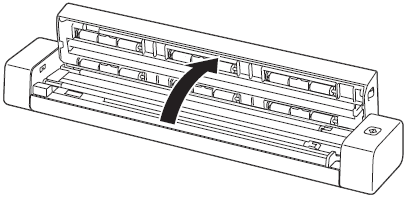
-
Gently wipe the glass and feed rollers with the supplied cleaning cloth.
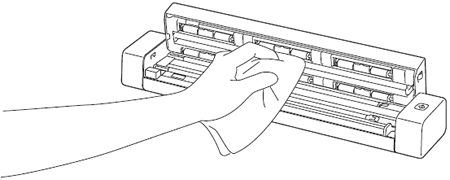
-
Close the top cover.
- Reconnect the USB cable to your scanner and your computer.
DS-620, DS-720D, DS-820W, DS-920DW
Pour toute assistance supplémentaire, contactez le service clientèle de Brother:
Commentaires sur le contenu
Merci d'indiquer vos commentaires ci-dessous. Ils nous aideront à améliorer notre support.
Étape 1: Comment qualifieriez-vous les informations figurant sur cette page?
Étape 2: Y a-t-il des commentaires que vous voudriez ajouter?
Ce formulaire a pour seul but de nous faire part de vos commentaires.