HL-L8260CDW
FAQ et Diagnostic |

HL-L8260CDW
Date: 24/02/2017 ID: faq00000231_055
Envelope creases

-
Make sure the envelope levers inside the back cover are pulled down to the envelope position when you print envelopes.When you have finished printing, open the back cover and reset the two gray levers back to their original position (1) by lifting them up until they stop.
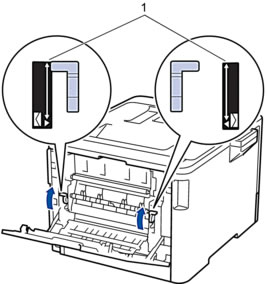
- If creases occur with the envelope levers in the envelope position, print with the back cover open and feed one envelope at a time from the MP tray.
DCP-L8410CDW, HL-L8260CDW, HL-L8360CDW, HL-L9310CDW(T), MFC-L8690CDW, MFC-L8900CDW, MFC-L9570CDW(T), MFC-L9577CDW
Pour toute assistance supplémentaire, contactez le service clientèle de Brother:
Commentaires sur le contenu
Merci d'indiquer vos commentaires ci-dessous. Ils nous aideront à améliorer notre support.
Étape 1: Comment qualifieriez-vous les informations figurant sur cette page?
Étape 2: Y a-t-il des commentaires que vous voudriez ajouter?
Ce formulaire a pour seul but de nous faire part de vos commentaires.