HL-L5000D
Usein kysytyt kysymykset ja vianmääritys |

HL-L5000D
Päivämäärä: 26/02/2020 Numero: faq00000208_500
Clean the Corona Wire
If you have print quality problems or the control panel displays [Drum !] status, clean the corona wire.
- Open the front cover.
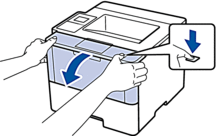
- Remove the toner cartridge and drum unit assembly from the machine.
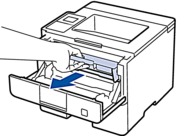
- Clean the corona wire inside the drum unit by gently sliding the green tab from left to right and right to left several times.
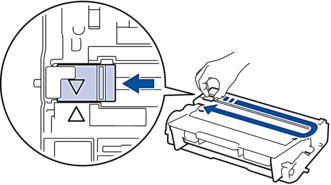
 Be sure to return the tab to the Home position (
Be sure to return the tab to the Home position ( ). The arrow on the tab must be aligned with the arrow on the drum unit. If it is not, printed pages may have a vertical stripe.
). The arrow on the tab must be aligned with the arrow on the drum unit. If it is not, printed pages may have a vertical stripe. - Install the toner cartridge and drum unit assembly back into the machine.
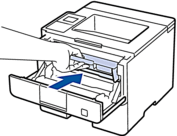
- Close the front cover of the machine.
HL-L5000D, HL-L5100DN(T), HL-L5200DW(T), HL-L6250DN, HL-L6300DW(T), HL-L6400DW(T)
Jos tarvitset lisäapua, ota yhteys Brotherin asiakaspalveluun:
Sisältöpalaute
Auta meitä parantamaan tukea antamalla palautetta alla.
Vaihe 1: Miten hyödyllinen tällä sivulla oleva tieto on sinulle?
Vaihe 2: Haluaisitko antaa lisäkommentteja?
Huomaathan, että tämä lomake on tarkoitettu ainoastaan palautteen antamiseen.