PT-P700
Preguntas frecuentes y solución de problemas |

PT-P700
Fecha: 06/06/2023 ID: faqp00100584_000
I cannot print using a HSe cassette.
For macOS user:
P-touch Editor for macOS does not support HSe cassette.
We recommend using other apps for iOS/Android™ or Windows.
To print using a HSe cassette, download and install the latest version of the printer driver, P-touch Editor and firmware from the [Downloads] section of this website.
For LCD models:
When using the Heat Shrink Tube, the HEAT-SHRINK TUBE setting screen appears when any of the labeling application type keys is pressed.
If you do not have the latest software version, you may encounter the following errors on your printer's LED/LCD or computer's/mobile device's screen when using a HSe cassette:
When you insert a HSe cassette in the printer
| Printer | Error/Error Message |
| LED models | The LED blinks in red. |
| LCD models |
|
When you select a HSe cassette in the application
| Application | Error Message |
| P-touch Editor for Windows | 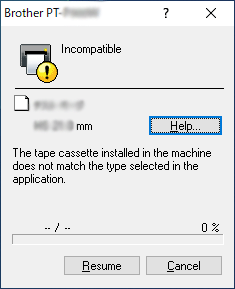 |
| Pro Label Tool for iOS/Android™ | No media in the printer |
PT-D800W, PT-E550W, PT-P700, PT-P750W, PT-P900W/P900Wc, PT-P950NW
En el caso de que necesite ayuda adicional, póngase en contacto con el servicio de atención al cliente de Brother:
Comentarios sobre el contenido
Tenga en cuenta que este formulario solo se utiliza para comentarios.