QL-1060N
Preguntas frecuentes y solución de problemas |

QL-1060N
Fecha: 17/07/2019 ID: faqp00100488_000
I cannot print on the 103 mm wide label roll on a network using the latest printer driver.
You may need to update your printer's paper information using a BLF file if the following situations occur:
- P-touch Editor does not detect the 103 mm wide label roll.
-
The printer's page shows "/" or "102mm/4" in View Configuration > Media Type for Paper Source.
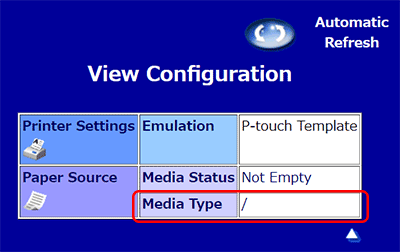
To update the paper information:
-
Download the BLF file:
QL-1060N 
-
Download BRAdmin Professional from the [Downloads] section of this website to transfer the BLF file to your network-connected printer.
- Start BRAdmin Professional.
- Right-click the printer or print server you want, and select [Load Firmware (Manual)].
- Select [TFTP PUT], and then click [OK].
- Enter the default password (access).
- Select the downloaded BLF file, and then click [OK].
- When the file transfer is complete, turn the printer off and then on again.
- Confirm that the 103 mm wide paper can be selected in P-touch Editor or is shown on the printer's Web Based Management page.
En el caso de que necesite ayuda adicional, póngase en contacto con el servicio de atención al cliente de Brother:
Comentarios sobre el contenido
Con el fin de mejorar nuestro servicio de asistencia, facilite sus comentarios a continuación.
Paso 1: ¿Considera que la información de esta página le ha resultado útil?
Paso 2: ¿Desearía añadir algún comentario?
Tenga en cuenta que este formulario solo se utiliza para comentarios.