QL-800
Preguntas frecuentes y solución de problemas |

QL-800
Fecha: 04/10/2022 ID: faqp00100384_000
I cannot print and get an error message "Monochrome media is installed." (P-touch Editor for Windows)
If the DK roll installed in the printer does not match the 2-color mode setting in P-touch Editor, printing is not possible, and the following error message appears:
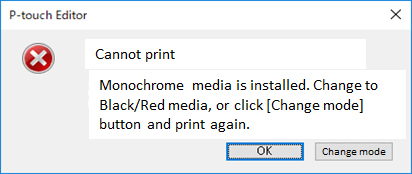
Use the Black/Red on White DK roll for 2-color printing. Do the following:
- Click the [Cancel] button to cancel the print job.
- Install the Black/Red on White DK roll in the printer.
-
Make sure the 2-color mode setting in P-touch Editor is set to ON.
For the details about how to activate the 2-color mode setting in P-touch Editor, see "2-color Printing is not possible.". - Try printing again.
Preguntas frecuentes relacionadas
QL-800, QL-810W/810Wc, QL-820NWB/820NWBc
En el caso de que necesite ayuda adicional, póngase en contacto con el servicio de atención al cliente de Brother:
Comentarios sobre el contenido
Con el fin de mejorar nuestro servicio de asistencia, facilite sus comentarios a continuación.
Paso 1: ¿Considera que la información de esta página le ha resultado útil?
Paso 2: ¿Desearía añadir algún comentario?
Tenga en cuenta que este formulario solo se utiliza para comentarios.