PT-P750W
Preguntas frecuentes y solución de problemas |

PT-P750W
Fecha: 07/04/2020 ID: faqp00100034_000
Can I print a label at a high resolution?
Yes. Create a label using P-touch Editor, and then follow the steps below to print the label at a high resolution.
- From the File menu in P-touch Editor, click Print.
- Click Properties….
-
In the Basic tab, select High resolution for Quality.
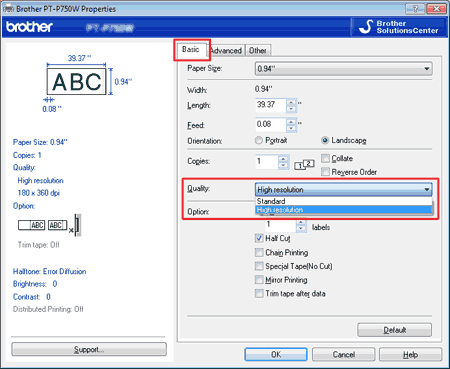
-
Click OK.
Now you can print the label at a high resolution.
You cannot select high resolution when printing on fabric tape. For more information about the consumables for your printer, refer to the Consumables section of this website.
En el caso de que necesite ayuda adicional, póngase en contacto con el servicio de atención al cliente de Brother:
Comentarios sobre el contenido
Con el fin de mejorar nuestro servicio de asistencia, facilite sus comentarios a continuación.
Paso 1: ¿Considera que la información de esta página le ha resultado útil?
Paso 2: ¿Desearía añadir algún comentario?
Tenga en cuenta que este formulario solo se utiliza para comentarios.