PJ-773
Preguntas frecuentes y solución de problemas |

PJ-773
Fecha: 15/10/2019 ID: faqp00001665_004
How to identify the printer's firmware version
You can confirm the firmware version by printing the printer settings report.
To print the printer settings report:
- Turn the printer on and make sure no paper is loaded.
-
Press and hold the
 (Feed) button until the DATA indicator lights in red.
(Feed) button until the DATA indicator lights in red. - Insert a piece of genuine Brother thermal paper into the printer’s paper input slot. The report will print automatically, and then the printer will return to the idle mode.
- Check the "PROGRAM VERSION" for the printer's firmware version.
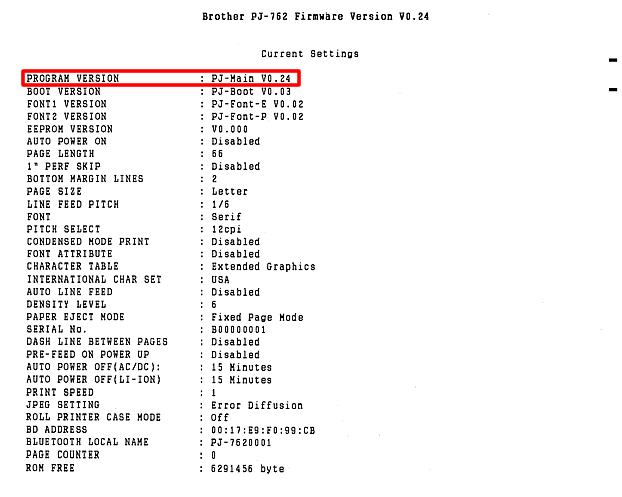
PJ-722, PJ-723, PJ-762, PJ-763, PJ-763MFi, PJ-773, PJ-822, PJ-823, PJ-862, PJ-863, PJ-883
En el caso de que necesite ayuda adicional, póngase en contacto con el servicio de atención al cliente de Brother:
Comentarios sobre el contenido
Con el fin de mejorar nuestro servicio de asistencia, facilite sus comentarios a continuación.
Paso 1: ¿Considera que la información de esta página le ha resultado útil?
Paso 2: ¿Desearía añadir algún comentario?
Tenga en cuenta que este formulario solo se utiliza para comentarios.