TD-4750TNWBR
Preguntas frecuentes y solución de problemas |

TD-4750TNWBR
Fecha: 10/06/2019 ID: faqp00001509_008
How do I uninstall the printer driver?
The drivers include the DriverWizard utility, which you can use to install, remove, and upgrade drivers.
To uninstall the printer driver, follow the instructions below:
-
In the installation directory where the driver files are located, double-click the "DriverWizard.exe" file to start the DriverWizard utility.
-
Select [Remove printer drivers], and then click [Next].
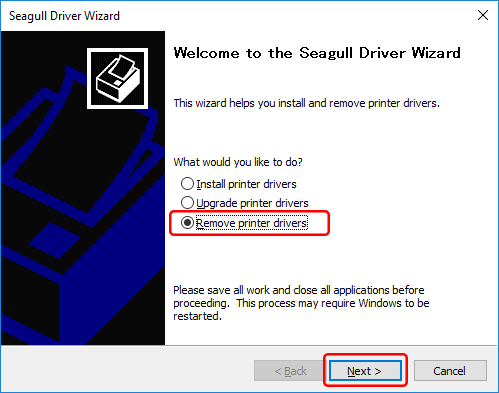
-
Select [Remove printers], and then click [Next].
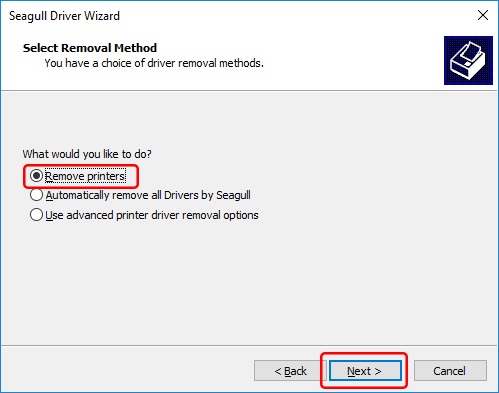
-
Verify the printer to be removed, and then click [Next].
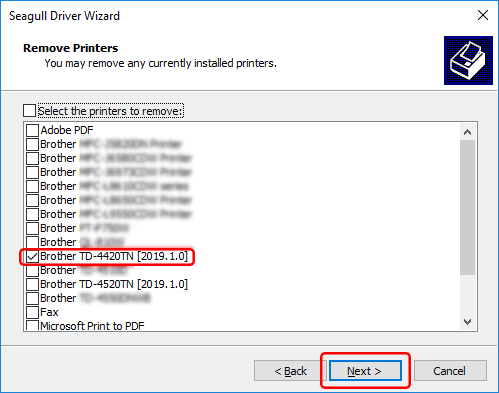
-
Click [Finish] to start the uninstallation.
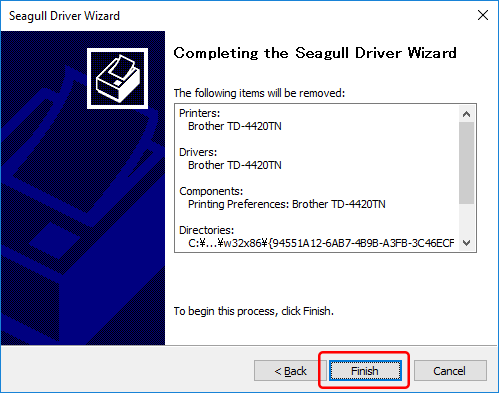
-
When the uninstallation is complete, click [Close].

RJ-2035B, RJ-2055WB, RJ-3035B, RJ-3055WB, TD-4420TN, TD-4520TN, TD-4650TNWB, TD-4650TNWBR, TD-4750TNWB, TD-4750TNWBR, TJ-4005DN, TJ-4020TN, TJ-4021TN, TJ-4120TN, TJ-4121TN, TJ-4420TN, TJ-4422TN, TJ-4520TN, TJ-4522TN
En el caso de que necesite ayuda adicional, póngase en contacto con el servicio de atención al cliente de Brother:
Comentarios sobre el contenido
Con el fin de mejorar nuestro servicio de asistencia, facilite sus comentarios a continuación.
Paso 1: ¿Considera que la información de esta página le ha resultado útil?
Paso 2: ¿Desearía añadir algún comentario?
Tenga en cuenta que este formulario solo se utiliza para comentarios.