PT-E100
Preguntas frecuentes y solución de problemas |

PT-E100
Fecha: 12/12/2019 ID: faqp00001329_031
How do I print multiple lines and how many lines can I print?
To print multiple lines, do one of the following:
-
Enter the text for the first line, and then press the Enter key (
 ) for the second line.
) for the second line. -
Move the cursor to where the second line starts and press the Enter key (
 ).
).
The text for the second line will be displayed next to the return mark.
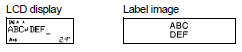
The number of text lines that can be printed depends on the width of the installed tape.
Refer to the following table:
| Tape Width |
Maximum number of lines that can be printed |
| 0.13" (3.5 mm) | 1 |
| 0.23" (6 mm) | 1 |
| 0.35" (9 mm) | 2 |
| 0.47" (12 mm) | 2 |
If you try to create two lines of text using 0.13" (3.5 mm) or 0.23" (6 mm) width tape, [Line Limit!] appears.
PT-E100, PT-E110, PT-H100, PT-H105
En el caso de que necesite ayuda adicional, póngase en contacto con el servicio de atención al cliente de Brother:
Comentarios sobre el contenido
Con el fin de mejorar nuestro servicio de asistencia, facilite sus comentarios a continuación.
Paso 1: ¿Considera que la información de esta página le ha resultado útil?
Paso 2: ¿Desearía añadir algún comentario?
Tenga en cuenta que este formulario solo se utiliza para comentarios.